Split The Bills bundles your choice of the bills into one easy payment. Avoid the awkward bill chat with your housemates, go spend more time enjoying student life!
Visit www.broadband.co.uk and enter your postcode to find out what broadband companies provide coverage in your area. You can then research which ISP offers the best deal.
Answer: Broadband and WiFi are often used to mean the same thing, but there is a difference.
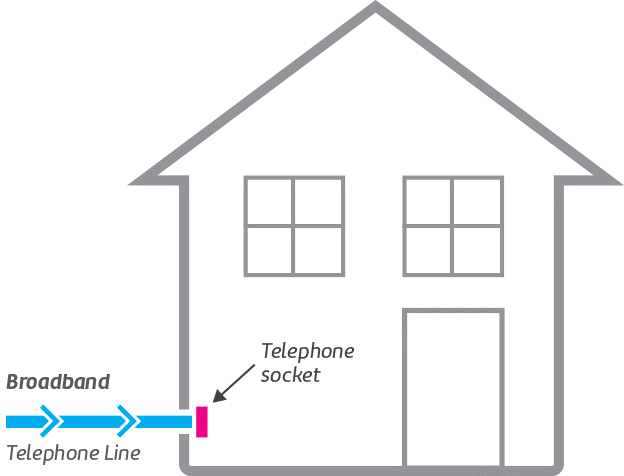
To access the internet in your gaff, you’ll need to sign up with a broadband provider. They’ll pipe broadband into your house via your telephone line (you’ll either already have one installed or your supplier might have to come out and fit one).
Having broadband supplied to your home means you can then set up WiFi (wireless broadband).
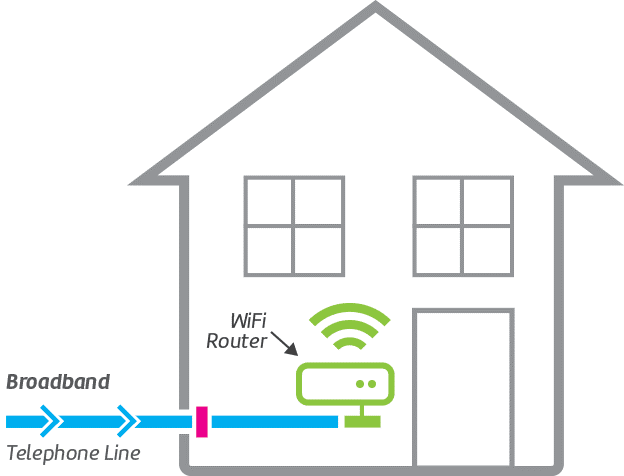
Once you have broadband set up, your supplier will send a wireless router through the post so you can have WiFi in your house.
Once you’ve got your wireless router, all you need to do is plug it in to the mains and connect it to your telephone socket.
When you switch the router on, it will provide WiFi throughout your house. You can now connect your phone, laptop, tablet and games consoles.
The name of the WiFi connection and the password will be on a sticker on the side or bottom of your router.
Choosing the cheapest broadband package might not be the best idea, as a limited data allowance and poor speeds could leave you and your housemates with 12 months of misery.
So what do you need to consider before making a decision on which package is best?
If you’re living in a shared property, you’re going to need a decent broadband speed to cope with all of your browsing, streaming and gaming at the same time. This is considered a high-usage household.
To achieve these speeds, you’ll need either cable broadband or fibre broadband.
If there are more than four of you in the property, look for a download speed of 200Mbps to avoid having a frustratingly slow connection. We’ve got a blog about the best broadband speed for students
if you want a more thorough breakdown.
Below is a quick table* for you to better understand what internet speed you may need:
Number of housemates | Recommended internet speed |
|---|---|
1–2 users | 60–100Mbps |
3–4 users | 200Mbps |
5+ users | 200Mbps–350Mbps |
*Information taken from cable.co.uk, an independent broadband comparison website
The table below shows which types of broadband are available and the maximum speeds they provide:
Broadband type | Maximum speed* |
|---|---|
ADSL/standard broadband | 24Mbps* |
Cable broadband | 363Mbps |
Fibre broadband | 900Mbps + |
4G broadband | 60Mbps |
*Based on information provided by uSwitch and 4g.co.uk
Fibre broadband is a new type of superfast broadband technology that uses fibre-optic wires (made of flexible glass) rather than old copper wires to speed up your internet. Not all areas have access to this yet, but soon it’ll be everywhere. If you live in a city, fibre broadband will almost definitely be available.
It’s likely you and your housemates each own a phone, a laptop and possibly a tablet too. Each of these devices needs an internet connection and will start to use a lot of data, so you might want to look at fibre broadband.
When you’re sharing a student house, always choose a package with an unlimited data allowance. A capped data allowance could be cheaper, but if you go over it your supplier might charge you extra or restrict your connection speed at peak times.
Typically, most providers offer unlimited fibre broadband, but make sure you check before you commit to anything. It’ll probably cost more in the long run to keep going over your allowance than to pay for an unlimited package in the first place.
All Split The Bills internet packages have unlimited usage.
Broadband providers will try anything to get you to sign up. In some cases, they might tempt you with a special offer to make the package cheaper by spreading the value of the offer over the contract period.
Examples of special offers are:
You should always read the fine print for any special offer. You don’t want to be caught out by price hikes or hidden charges.
Broadband plans can sometimes bundle multiple utilities together. These include combinations like internet with TV, landline and mobile services. These broadband bundles are often great value for money. But if you are your housemates aren’t going to make use of them, it’s best to stick to Wi-Fi-only deals.
Broadband bundles combine internet with TV, landline and mobile services and are often great value for money. But if you and your mates aren’t going to make use of them, it’s best to stick to Wi-Fi-only deals.
The most common and easiest way to pay for broadband is by a monthly direct debit for the duration of your contract. Some providers do accept other payments, such as credit or debit card or even cash, but you’re likely to be charged extra for paying this way.
The most hassle-free way to pay for (and set up) your broadband is by signing up for a bill-splitting service such as Split The Bills. We organise setting up your broadband service and bills (and all your other utilities if you like) so we do all the faffy stuff for you and you simply pay a set monthly fee.
Once you’ve signed up for your package, it can take up to two weeks for it to be installed. It can be quicker if there’s already a phone line installed in your accommodation as you won’t need to wait for an engineer to fit one.
If you’ve signed up for fibre optic broadband and your accommodation has never had this, then you’ll need to wait for an engineer to install the correct socket in your home. Once this is done, you can plug in your new router and get online.
If there’s already fibre optic broadband for your property, all you need to do is plug in your new router and you’re good to go.
Looking for something quicker? Try Virgin Media’s QuickStart service. If eligible, you can install the broadband yourself and be up and running in as little as four days.
You will need to set up your router in order for your Wi-Fi to work. Most broadband suppliers will give you a wireless router, usually for free, but some do charge.
Yes, most ISPs use the landline to deliver broadband to a property but to make it easier for customers, the majority of broadband packages include line rental as part of their monthly costs.
Virgin Media is the only ISP that supplies broadband without needing to sign up for a landline connection.
3G and 4G mobile broadband (where you connect to the internet via a dongle plugged into your laptop or tablet) doesn’t require a landline. This can be expensive though and mobile broadband often has limited data allowances and slower speeds – not ideal if you’re down to the wire to get an essay submitted!
Most ISPs send monthly bills. Standard contracts can be anywhere between six months to two years. You may be able to request alternate charging dates, for example, weekly payments.
Unlimited fibre broadband means that you do not have a data cap. You are able to use as much internet data as you feel, without running out or being charged extra.
You will need to check if you are still within in your contract. Most contracts are between 12 – 24 months. If you are still under contract with a provider, you will need check the cancellation terms in your contract agreement. You may need to pay for the rest of the month or contract before moving to another provider. This is another reason why you should always think carefully about which contract you purchase.
The broadband industry uses a lot of jargon, which can make choosing and setting up broadband more complicated than it needs to be.
Below is a list of commonly used terms and what they mean:
Want superfast broadband that’s super simple to set up and pay for? We offer great prices on broadband with broadband speeds from 100mbps to 362mbps. We offer our broadband packages with zero download limits at great prices!