Split The Bills bundles your choice of the bills into one easy payment. Avoid the awkward bill chat with your housemates, go spend more time enjoying student life!
On the day you move in, make a note of the readings on your:
It’s important to do this, as the energy supplier for the previous tenants will automatically place you on a “deemed contract”. They do this whenever someone moves into a new house and starts using electricity or gas (or both) without having agreed a contract first.
Deemed contracts are generally more expensive than standard contracts. But don’t worry—a deemed contract only lasts up until the day you switch to your new energy supplier.
In most homes, the meters are either in the basement/cellar or in a meter box on an outside wall.
If you live in a flat or apartment, the meters for all the homes in your building will probably be in the same place. The ones for your address should be labelled accordingly.
There are a few different types of meters, and your home could have any one of them. We explain below how to read their displays:
On a single-rate meter, the display is a mechanically rotating row of numbers (white on black, or black on white), like this:

You read the numbers from left to right—including any zeros at the beginning—and ignore any numbers inside a red border.
So, you’d take the above reading as 07486.
Two-rate meters are like single-rate meters but with two rows of numbers, like this:
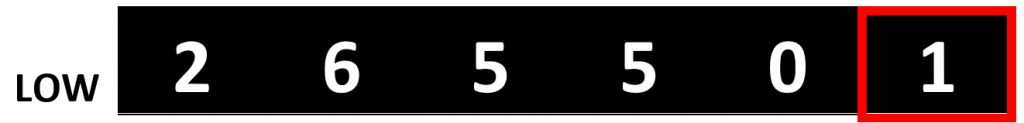

The displays show your energy use during the day (Normal) and at night (Low). You read them as you would a single-rate meter, so you’d take the above readings as:
A single-rate digital meter has one digital reading, like this:

Read the numbers from left to right—including any zeros at the beginning.
So, you’d take the above reading as 37504.
A two-rate digital meter has only one display, but takes two readings—one for the daytime and one for night.
To tell whether you have a two-rate meter, look for the word “Multirate” written on the front (usually above the digital display). If it doesn’t say “Multirate”, you have a single-rate meter.
The display alternates between the two readings, and denotes them as 1 and 2, like this:
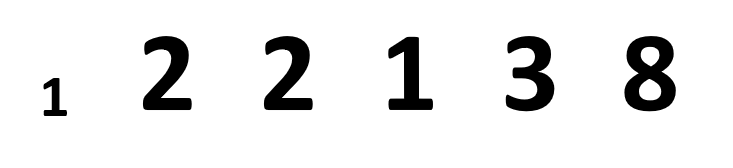

Read the numbers from left to right—including any zeros at the beginning. You’d take the above readings as:
The daytime reading is whichever reading has a flashing 1 or 2 before it.
Ignore any readings that have a “t” before them—this is simply a total of the other two readings.

Metric meters measure gas usage in cubic metres (m3). They have a five-number display (white on black, or black on white), like this:

Read the numbers from left to right, including any zeros at the beginning. Ignore any numbers after the decimal point, inside the red border.
So, you’d take the above reading as 07381.
Imperial meters measure gas usage in cubic feet (ft3). They have a four-number display (white on black, or black on white), like this:

Read the numbers from left to right, including any zeros at the beginning. Ignore any numbers in red, and any dials that might be next to the numerical display.
You’d take the above reading as 1249.
When you move in to your new home, it will still be getting energy from whichever supplier the previous tenant used.
As you become responsible for the bills from the day you move in, it’s important to find out who that supplier is. It may be worth asking your landlord to contact the previous tenant. If they can’t help you, don’t panic! There are ways to get this information.
To find out who provides your electricity, contact the electricity distribution company for your region. You can find their number in the table below:
| Region | Distribution company | Number to call |
|---|---|---|
| London, East and South East | UK Power Networks | 0845 601 5467 |
| North East England (including Yorkshire) | Northern Powergrid | 0845 070 7172 |
| North West England | Electricity North West | 0800 195 4141 |
| South Wales, Midlands and South West | Western Power Distribution | 0845 601 5972 |
| Southern England | SSE Power Distribution | 0845 026 2554 |
| Northern Scotland | 0800 048 3515 | |
| Southern Scotland | SP Energy Networks | 0330 101 0300 |
To find out your gas supplier, you can either:
You’ll need your address and postcode.
Once you’ve found out who supplies your energy, give them your details and the meter readings you took in Step 1 and tell them the date you moved in.
They will set up a new account with them. Energy suppliers have a range of tariffs for their customers, but to start with they’ll likely put you on their standard tariff, which is often the most expensive. This is why you should look for a better deal.
When switching energy suppliers, you may be asked for the:
These are unique numbers given to the electricity and gas supply to your property. If you change suppliers without moving house, your numbers don’t change. If you do move, however, the meters in your new house will have their own numbers.
Your MPAN will be shown somewhere on your electricity bill. If you don’t have a bill to hand, your local electricity supplier will be able to provide this information—give them a call.
This isn’t shown on any bill. To find your MPRN, use the Find My Supplier online tool or call Meter Number Helpline on 0870 608 1524 (calls cost 7p/min plus your network access fee).
When it comes to Energy Suppliers, there’s always a lot of jargon and technical information that can be quite confusing. Here’s some definitions and a few things to consider when it comes to energy.
A dual fuel tariff is when you combine your gas and electricity into a single package from the same supplier, rather than get them from two different companies.
Many energy suppliers offer dual fuel tariffs, often (but not always!) at a discounted price. When you’re shopping around, you should run a price comparison on both dual fuel tariffs and single fuel tariffs to make sure you’re getting the cheapest gas and electricity.
Going with a dual fuel tariff does make it easier to keep tabs on your usage and spending. You’ll receive bills from just one energy company and pay for your gas and electricity in one direct debit payment, saving money and time. Lots of people choose dual fuel tariffs for this convenience alone.
Prepayment meters are quite common in student houses. They’re popular with landlords as they keep the cost down when the properties are vacant over the summer months. They can also stop careless students running up bills and then moving out without paying for their energy.
Think of a prepayment meter as a “pay as you go” option. You operate the meter using a special card or key (see the image below) which you top up with money beforehand at a shop or post office.

Image credit: npower
Although prepayment meters are one of the more expensive ways to pay for your energy, reasonably priced tariffs are available if you shop around.
If you’re planning to stay in your house for a few years, you could ask your landlord to change the prepayment meter to a standard meter. Energy suppliers do charge for this, however—it’s normally around £50.
If there are a few of you living in the property, perhaps you could pay the charge together—just make sure you get the O.K. from your landlord first!
If you’ve not set up your Energy with a company before you move in, you will have to pay the old supplier’s final bill. Switching suppliers takes around 21 days (but can take up to 6 weeks as an industry standard), so typically you’ll pay at least one bill from the old supplier. This is why it’s better to switch sooner rather than later.
Take a meter reading on the date you switch over and give it to:
From comparing tariffs to chasing energy companies, organising your energy bills can be a complete pain. Add bills for the broadband, water and TV licence and you’ve got yourself a stressful situation.
Split The Bills will get rid of that stress by organising your bills for you. All you have to do is pay one monthly bill. We’ll even chase your lazy housemates for you. Easy!